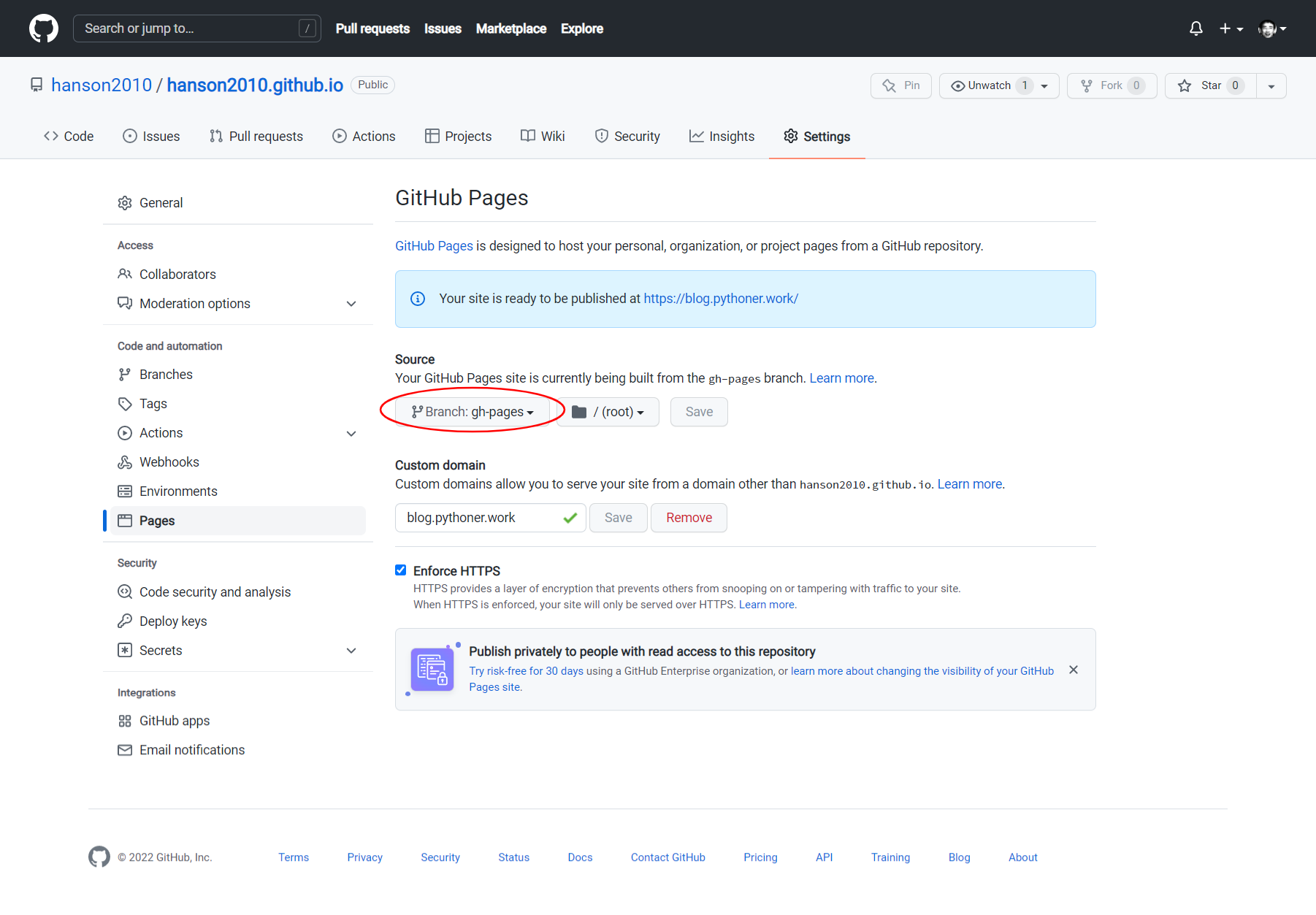Hugo及GitHub Pages迁移教程
安装软件
安装Git for Windows
C:\>git --version
git version 2.35.2.windows.1
安装Hugo
把下载的hugo_extended_0.97.0_Windows-64bit.zip解压到C:\bin\hugo_extended_0.97.0_Windows-64bit。
把该目录添加到Path。
C:\>hugo version
hugo v0.97.0-c07f3626e7c8160943591f4d209977efa02c3dca+extended windows/amd64 BuildDate=2022-04-14T08:45:07Z VendorInfo=gohugoio
在本地搭建
新建项目
C:\>cd _gh
C:\_gh>hugo new site hanson2010.github.io
由于Hugo跟Hexo不同,没有内置模板,下载一份喜欢的模板(我用kiera)。
C:\_gh>cd hanson2010.github.io
C:\_gh\hanson2010.github.io>git init
C:\_gh\hanson2010.github.io>git submodule add https://github.com/funkydan2/hugo-kiera.git themes/kiera
C:\_gh\hanson2010.github.io>echo theme = "kiera" > config.toml
试发一篇文章
C:\_gh\hanson2010.github.io>hugo new posts/my-first-post.md
这时已生成一个文件content/posts/my-first-post.md,而且内容被初始化为:
title: "My First Post"
date: 2022-04-14T20:07:04+08:00
draft: true
本地运行
C:\_gh\hanson2010.github.io>hugo server -D
访问http://localhost:1313看看效果吧:
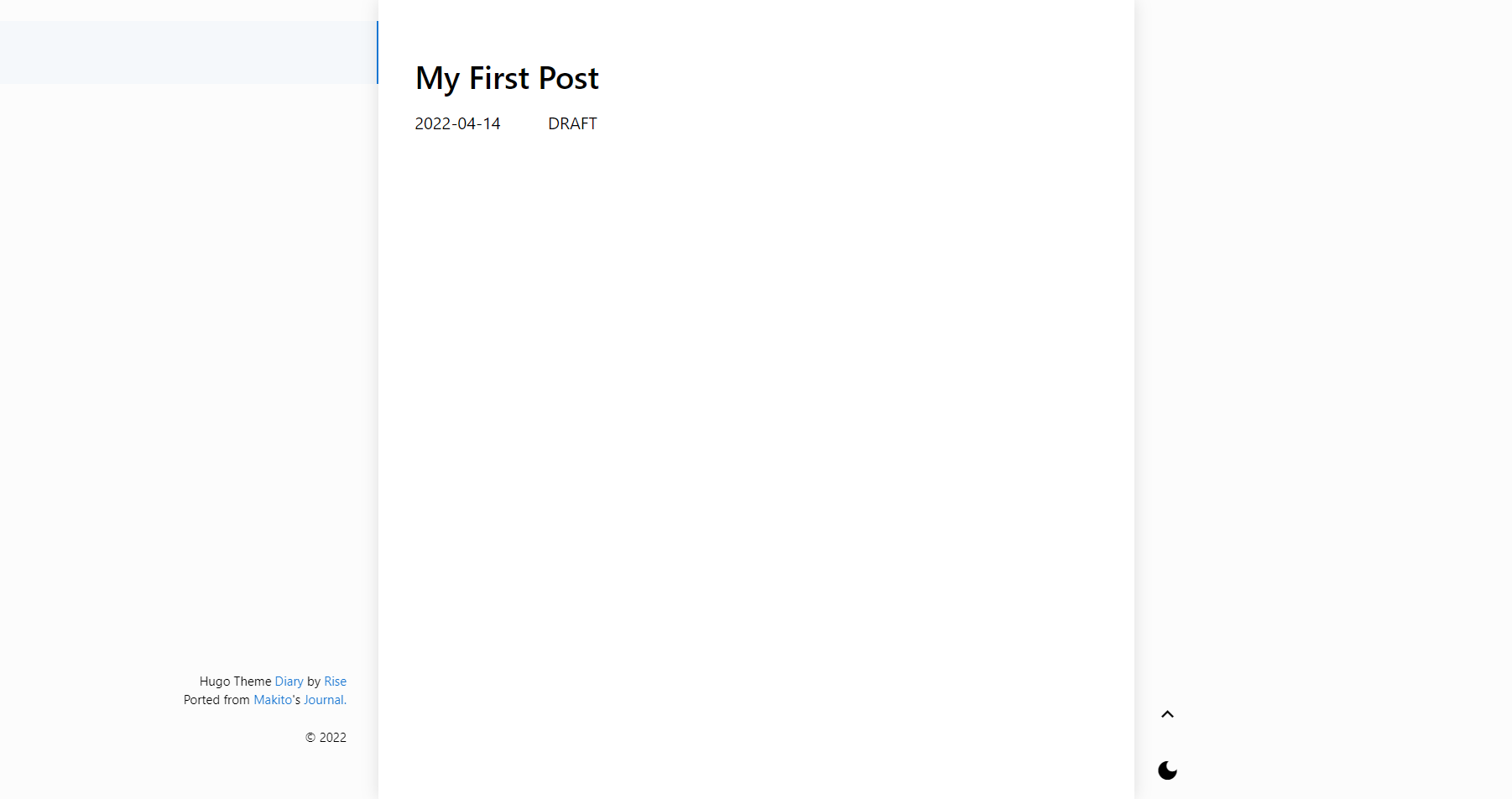
修改一些风格
编辑config.toml。可以参考你选择的主题提供的范例,我使用的kiera的范例在这里。
其中可以设置等一下要发布到的域名:
baseURL = "https://blog.pythoner.work/"
编辑文章
编辑文件content/posts/my-first-post.md:
---
title: "中文标题"
date: 2022-04-14T20:07:04+08:00
categories:
- Tutorial
tags:
- hugo
- blog
- github
---
本地构建
注意,如果你和我一样将在下一步把blog发布到GitHub,则可以利用Github Action这个工具实现CI(在push时自动构建),而并不需要本地构建。
如果你使用自有VPS,可以使用以下命令在本地构建一个public文件夹:
C:\_gh\hanson2010.github.io>hugo -D
发布到GitHub
新建git仓库
以下我使用图形化工具GitHub Desktop。
使用Add existing repository功能导入项目hanson2010.github.io。
新建配置文件.gitignore:
# Generated files by hugo
/public/
/resources/_gen/
/assets/jsconfig.json
hugo_stats.json
# Executable may be added to repository
hugo.exe
hugo.darwin
hugo.linux
# Temporary lock file while building
/.hugo_build.lock
为了让项目更完整,建议新建README.md:
# hanson.blog();
This is the source files of [my weblog](https://blog.pythoner.work), hosted and built at GitHub Pages.
为了使用GitHub Action,需要新建.github/workflows/gh-pages.yml。
内容为:
name: github pages
on:
push:
branches:
- main# Set a branch to deploy
pull_request:
jobs:
deploy:
runs-on: ubuntu-20.04
steps:
- uses: actions/checkout@v2
with:
submodules: true# Fetch Hugo themes (true OR recursive)
fetch-depth: 0# Fetch all history for .GitInfo and .Lastmod
- name: Setup Hugo
uses: peaceiris/actions-hugo@v2
with:
hugo-version: 'latest'
# extended: true
- name: Build
run: hugo --minify
- name: Deploy
uses: peaceiris/actions-gh-pages@v3
if: github.ref == 'refs/heads/main'
with:
github_token: ${{ secrets.GITHUB_TOKEN }}
publish_dir: ./public
上传
此时已经全部准备好,commit和publish。
为了使用GitHub Pages,需要发布为public。
在GitHub页面上的配置工作
在push完成后,项目已自动构建了一个新的Branch,叫做gh-pages。
到GitHub网页,打开Settings -> Pages,把Source从None改为gh-pages: